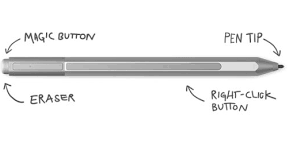Although taking notes on a laptop is more efficient for most learners, numerous research projects have proven that efficiency comes at a price: memory retention. (Mueller 2014) In addition to concerns about memory retention, with the growing use of laptops in the classroom, educators have expressed concerns about distractibility. As a result of these challenges, many educators have determined that note taking should be done the old-fashioned way – with pen and paper.
In addition to the challenge of memory retention and distraction, students have their own needs and preferences with regard to one-to-one laptop programs (every student has his/her own laptop).
In preparation for implementing a one-to-one laptop program, students were surveyed to determine what their expectations and wishes were for the new program. Students at all grade levels (6th through 12th grades) consistently identified two priorities for the program: they wanted to use laptops to help them be more organized and they wanted to reduce the number of textbooks they had to carry to reduce the weight of their backpacks.
Taking these valid concerns into account, I began to search for a solution that would meet all of these needs. In addition to memory retention and distractibility concerns, the keyboard does not lend itself to taking notes for subjects such as math, science, art and world languages (in our case, Chinese) since notes for these subjects typically include diagrams, formulas and Chinese characters. So, even if students could type their notes for History and Literature classes, they were forced to revert to paper for other classes – thus the desire for better organization came in. As a result, I began testing note-taking software solutions.
In testing note taking solutions, it quickly became obvious that all stylus technology is not created equal. There are two main stylus technologies – capacitive and resistive. The capacitive stylus, which is the least expensive and least sophisticated stylus technology (Hoffman 2013), is designed more for play than for serious note-taking. It’s essentially the equivalent of using the end of your finger to write. Most of us have used a capacitive stylus at one time or another. While they’re acceptable for playing games or performing other non-critical functions, they are not designed for detailed work and, as a result, simply can’t compete where real productivity is concerned. Capacitive stylus technology works moderately well for quick uses such as signatures, but is not an effective tool for academic, intensive note taking.
Once we eliminated capacitive stylus technology as an acceptable solution, we began testing many third-party (resistive) stylus solutions. We eventually eliminated this option because third-party solutions weren’t integrated into the operating system, and their performance was not acceptable. We tested and piloted many integrated stylus solutions, including the most reputable integrated resistive stylus solutions – HP, Lenovo and Microsoft. When we tested the Microsoft Surface stylus, we quickly determined that it was a GAME CHANGER.
The Surface stylus is more responsive and sensitive than most pens are! It is pressure-sensitive, producing thicker lines as more pressure is applied and thinner lines as less pressure is applied. Because it is exquisitely responsive, the Surface stylus holds up to intensive, academic note taking. In fact, we tested and demonstrated the Surface stylus with many students over a six-year period. In 100 percent of the cases, students who tried the Surface stylus with OneNote were favorably impressed with the performance and functionality. In most cases, even Mac fanatics were drawn to the Surface stylus solution and chose to change over to the Surface solution.
Microsoft OneNote had already distinguished itself among the note taking software solutions that were tested. Coupled with Microsoft OneNote, the Surface stylus is the perfect solution for digitized note taking.
OneNote improves student organization and resolves the memory retention issue because the stylus allows students to take hand-written notes for all subjects. Students no longer have to worry about losing notebooks and papers. Their work is digitized, accessible and always available.
Because the stylus is most easily and logically used in tablet mode, the keyboard was eliminated from the solution, removing the distraction issue. PDF files can be imported into OneNote and hand-written notes, highlighting, etc. can be superimposed on top of them.
For those who are not familiar with Microsoft OneNote, key features include converting hand-written text to typed text, full search functionality within and across the notebooks, completely flexible organization (the ability to move notes from one location to another), and support for a wide variety of media – text, image, audio, and video. Then there are the bells and whistles, which are also very compelling. Note takers can change color, line thickness, erase, access drawing tools and more.
I have introduced many educators to the wonders of OneNote. One of the most enjoyable aspects of my job was watching people realize what a power tool OneNote is for students AND teachers. With the teacher in mind, Microsoft has added the class notebook feature to OneNote, allowing teachers to aggregate course content in one location and distribute and manage unique copies to each student in a class. Work can be submitted electronically from the student notebook. The teacher can grade the work, taking advantage of the stylus functionality and return the marked-up work to students – all via the OneNote class notebook.
Apple has come out with the Apple Pencil. I have tested it and while it’s also a very nice stylus, it only works on the iPad. OneNote is available for iPads, but the feature set is not as robust there.
Please note that I am not employed by Microsoft nor have I received any compensation for this endorsement. I’m just an avid fan of the most intelligent solution that’s available.
References
Hoffman, Chris. 2013. Not All Tablet Styluses Are Equal: Capacitive, Wacom, and Bluetooth Explained. December 9. Accessed April 10, 2018. (2) https://www.howtogeek.com/177376/not-all-tablet-styluses-are-equal-capacitive-wacom-and-bluetooth-explained/ .
Mueller, Pam A. and Oppenheimer, Daniel M. 2014. "The Pen is Mightier Than the Keyboard." Sage Journals: Psychological Science 25 (6): 1159-1168. Accessed April 10, 2017. doi:https://doi.org/10.1177/0956797614524581.